Here's a cool way to change your wallpaper with a simple click. I change my wallpaper several times a day. This seems to be the medicine for those of us who have wallpaper attention deficit disorder.
Indicator-wallpaper changer anyone?
By Joey Sneddon, posted December 29, 2010
It seems there are more ways to change desktop wallpaper in Ubuntu than there are wallpapers.
DesktopNova is another tray-based tool for switching between wallpapers but one which , thanks to Michael Otto (who has also made a Virtualbox indicator), now has a shiny application indicator to control it with.
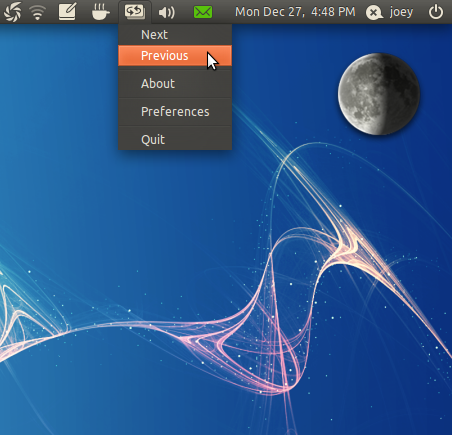
Install
Installation via PPA sound good? Add ppa:michael-astrapi/ppa to your software sources or open a terminal and run the following command: -
sudo add-apt-repository ppa:michael-astrapi/ppa
The following command will install the required app and indicator: -
sudo apt-get update && sudo apt-get install desktopnova indicator-desktopnova
Get it working
First configure Desktop Nova via Applications > Accessories > DesktopNova. Choose a folder full of wallpapers, enable the ‘GNOME 0.2′ module, hit the save button followed by the ‘start daemon’ button.
The Indicator can be launched from the ‘Applications > Accessories’ sub-menu.
Check out the original article by Joey Sneddon on
OMG! Ubuntu!

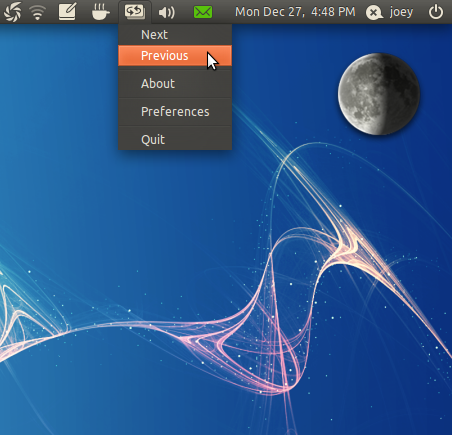
No comments:
Post a Comment