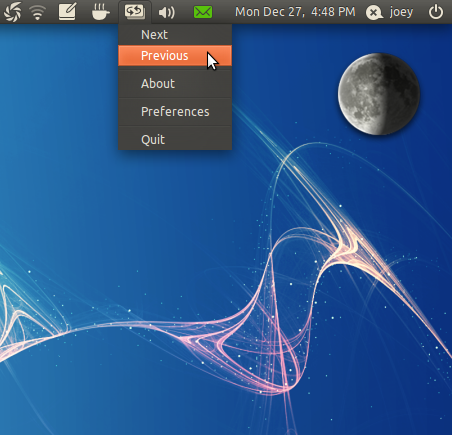Labels
- Android (12)
- Build Guide (1)
- Hardware (11)
- Linux (4)
- News (29)
- Opinion (15)
- Software (15)
- Techni-LOL (3)
- Tutorial (23)
Wednesday, December 29, 2010
[Android] New to Android? TalkAndroid Will Get You Started!
New to Android and need a quick tutorial of what the Android operating system can do? TalkAndroid has a quick write-up to get you started. Click the link and check out Dustin Karnes' article.
[Ubuntu] Wallpaper Changer on Your Taskbar
Here's a cool way to change your wallpaper with a simple click. I change my wallpaper several times a day. This seems to be the medicine for those of us who have wallpaper attention deficit disorder.
Check out the original article by Joey Sneddon on OMG! Ubuntu!
Indicator-wallpaper changer anyone?
By Joey Sneddon, posted December 29, 2010
It seems there are more ways to change desktop wallpaper in Ubuntu than there are wallpapers.
DesktopNova is another tray-based tool for switching between wallpapers but one which , thanks to Michael Otto (who has also made a Virtualbox indicator), now has a shiny application indicator to control it with.
Install
Installation via PPA sound good? Add ppa:michael-astrapi/ppa to your software sources or open a terminal and run the following command: -
sudo add-apt-repository ppa:michael-astrapi/ppa
The following command will install the required app and indicator: -
sudo apt-get update && sudo apt-get install desktopnova indicator-desktopnova
Get it working
First configure Desktop Nova via Applications > Accessories > DesktopNova. Choose a folder full of wallpapers, enable the ‘GNOME 0.2′ module, hit the save button followed by the ‘start daemon’ button.
The Indicator can be launched from the ‘Applications > Accessories’ sub-menu.
Check out the original article by Joey Sneddon on OMG! Ubuntu!
[APP] Android Home Screen Alternatives
If you're anything like me then you probaly have gotten tired of your home screen on your Android device. Especially if you have one of the custom interfaces made by various companies like Samsung's Touchwiz or HTC's Sense home screen interfaces.
Well I tried a few last night and they're are a lot of great alternatives out there. None of them were just plain bad which is the good news. The bad news is that each one felt like it was missing that one something that would have made it perfect.
Friday, December 17, 2010
[Android] Receive Android call, text alerts on your Ubuntu Desktop
Just as the title says. Got a cool Android phone? Or maybe a not so cool one? Running Ubuntu on your desktop? If so no you can setup your desktop to receive your text and phone call alerts. If interested, check out omgubuntu site.
Thursday, December 16, 2010
[News] Nexus S Released Today!
The almighty Nexus S made by Samsung in cooperation with Google is being released today. As of right now I believe they can only be picked up at Best Buy. Much better than last release of the Nexus that was exclusive to Google's website for a long time.
Wednesday, December 15, 2010
Screenshots of Games Working Under Ubuntu 10.10
If there's one thing that's going to keep people from migrating over to Linux, it's games. Generally Linux doesn't compare to the amount and quality of games that Windows can provide. But that's changing by the day. Many games are now supported under Wine (not emulator but environment).
[Top-Notch Android App] Angry Birds Live Wallpaper
If you own an Android device, chances are that you've heard of the award winning, mega popular Angry Birds game. If not, where you have you been? Well for the holiday season I've found a way to decorate your Android's home screen and get into the Christmas spirit. Angry Birds Live Wallpaper is a great way to do this and support your favorite mobile game. This live wallpaper is made by Tiny Wolf Studios. So go search Angry Birds Live Wallpaper in the market and give yourself some Angry Birds holiday spirit on your Android device.
As a note, I believe you have to be on Android 2.1 or higher and support live wallpapers.
EDIT: I forgot to mention that if you touch the presents and the angry birds located at the bottom of the screen you get an animation and sound clip associated with each. Go download it now and try it out.
 |
| Angry Birds Live Wallpaper in the Market |
 |
| What my home screen looks like currently |
EDIT: I forgot to mention that if you touch the presents and the angry birds located at the bottom of the screen you get an animation and sound clip associated with each. Go download it now and try it out.
[Tuturial] How to receive files via Bluetooth on Ubuntu 10.10 Maverick
After installing Ubuntu 10.10 and trying to pair my Android phone to it I started getting an error that stated "Cannot start "Personal File Sharing" Preferences". Basically I could pair my device to the PC but could not send or receive any files. If you're having this problem here's a quick fix for this:
How to receive files via Bluetooth on Ubuntu 10.10 Maverick
In short:
1. Go to the Ubuntu Software Center.
2. Search for "personal file sharing" without quotes.
3. Install the "personal file sharing" package.
4. Click the bluetooth icon & select "preferences".
5. Click receive files button thats near the bottom of the new window.
6. Check the receive files check-box.
7. Hit the close button & your done.
Sending and receiving files should work now. Thanks to Aamir Aarfi for the great information over at botskool.com.
How to receive files via Bluetooth on Ubuntu 10.10 Maverick
In short:
1. Go to the Ubuntu Software Center.
2. Search for "personal file sharing" without quotes.
3. Install the "personal file sharing" package.
4. Click the bluetooth icon & select "preferences".
5. Click receive files button thats near the bottom of the new window.
6. Check the receive files check-box.
7. Hit the close button & your done.
Sending and receiving files should work now. Thanks to Aamir Aarfi for the great information over at botskool.com.
Sunday, December 12, 2010
[Tuturial] Install Linux with Thumbdrives
I'm not sure about the rest of the world but I've not found a need for any CD or DVD media for a long time now. Not sure how long exactly but its been some years. I was perfectly happy with the lack of need for optical media until I had to install the new Ubuntu 10.10 on my home desktop and my kids netbooks. The CD/DVD burner on my desktop has been acting wacky and just making coasters. As you may know, many netbooks don't even come with a optical drive. The most logical alternative? Thumbdrives.
Thursday, December 9, 2010
[Opinion] Working on New Game Rig
I'm looking to build another PC after the Christmas holidays. I'm looking at about $600 to $700 for the components that I will need to get. Below is what I have wish listed so far for the project.
Thursday, September 30, 2010
Google Phone Gallery
If you're in the market for a new smartphone or just checking out all the new devices that are hitting your carrier, you'll notice that smartphones comes in as many different flavors as candy bars. There are many great brands from the Blackberry to the iPhone. My favorite for many reasons is the Android powered phones. If you Android is more flavor also, then Google has released a database or site that you can check them all out on.
You can filter by carrier and/or manufacturer. You are also able to sort by release, alphabetical order and do side by side comparisons. One thing that I immediately noticed was that the list was glaringly short. It appears as Google is only listing devices currently in production. So if you're a bargain shopper like I am and don't mind getting the last generation smartphone, this list will do little to help you.
Hopefully in the future Google will redraft the database to include older smartphones but if you're looking for the latest and greatest, Google's new website is as good a place to start as any.
Google Phone Gallery
You can filter by carrier and/or manufacturer. You are also able to sort by release, alphabetical order and do side by side comparisons. One thing that I immediately noticed was that the list was glaringly short. It appears as Google is only listing devices currently in production. So if you're a bargain shopper like I am and don't mind getting the last generation smartphone, this list will do little to help you.
Hopefully in the future Google will redraft the database to include older smartphones but if you're looking for the latest and greatest, Google's new website is as good a place to start as any.
Google Phone Gallery
Friday, September 17, 2010
[Tuturial] PS3 Media Server On Ubuntu
Some people fail to realize that not everyone in the world is using Windows. I know crazy, huh? Also some people who may want to make the switch from Windows to Ubuntu want insurance that they'll be able to get everything up and running again. Well for you PS3 owners, getting media to it couldn't be any easier.
[Opinion] Budget Game: Uncharted: Drake's Fortune
I'm a recent convert from the Xbox 360 to the PS3. With that I have to rebuild my library of game titles which anyone who has shopped for the now generation games can tell you is no cheap matter. I'm going to start reporting here budget and discounted PS3 titles that I've found that may not be the latest hype but are still great games to have and play.
Thursday, September 16, 2010
Samsung Vibrant GPS Fix Files Leaked
Many owners of the Samsung Vibrant might have noticed that their GPS is either sub par or plain doesn't work worth a damn. Frankencat over at XDA took the GPS files from the recently leaked Samsung Vibrant firmware and put it in a nice little easy to flash zip file for us.
Samsung Vibrant Inaccurate Battery Icon Fix
It seems that the Samsung Vibrant's battery icon is inaccurate which can be annoying when your down to your last bit of juice and your phone cuts off due to wrong battery reading.
Saturday, September 4, 2010
Samsung Vibrant ROMs
When it comes to Android, no one can argue that HTC rules the hen house as for as hardware goes. This has sparked a huge following of Android developers and ROMs cookers for the better part of 2 years now. With this support making ROMs for HTC and getting them flashed to your device as become easy as well... pie.
With the emergence of the Samsung Galaxy S line of phones there is now a new set of devices for developers to learn and create great content for. But this comes with a learning curve which equals to us faithful Samsung Galaxy owners time.
Not to worry though because eugene373 over at XDA has created some great roms to get us started. These roms include the Vibrant# roms and Vibrant Hybrid roms. I've tried both and say that they are very good. The Vibrant# roms are a mixed compilation of the stock Samsung TouchWiz UI and stock Google where as the Vibrant Hybrid rom is much more stock Google Android UI. I personally recommend the Vibrant Hybrid rom if your trying to get your Galaxy i9000, Captivate, or Vibrant more to a stock Android feel. There's also speed boost that I noticed in this rom.
If Eugene's Roms aren't your cup of tea then you should probably wait on CyanogenMod to release their Samsung compatible roms. CyanogenMod by far is the most popular rom developer for Android and the quality and benefits of their roms proves why. I will try to keep you guys updated on the release of that rom but until then check eugene373 out and don't forget to support him. You can follow him on twitter at Eugene_373.
With the emergence of the Samsung Galaxy S line of phones there is now a new set of devices for developers to learn and create great content for. But this comes with a learning curve which equals to us faithful Samsung Galaxy owners time.
Not to worry though because eugene373 over at XDA has created some great roms to get us started. These roms include the Vibrant# roms and Vibrant Hybrid roms. I've tried both and say that they are very good. The Vibrant# roms are a mixed compilation of the stock Samsung TouchWiz UI and stock Google where as the Vibrant Hybrid rom is much more stock Google Android UI. I personally recommend the Vibrant Hybrid rom if your trying to get your Galaxy i9000, Captivate, or Vibrant more to a stock Android feel. There's also speed boost that I noticed in this rom.
If Eugene's Roms aren't your cup of tea then you should probably wait on CyanogenMod to release their Samsung compatible roms. CyanogenMod by far is the most popular rom developer for Android and the quality and benefits of their roms proves why. I will try to keep you guys updated on the release of that rom but until then check eugene373 out and don't forget to support him. You can follow him on twitter at Eugene_373.
Convert Videos For Your Android or iPhone With Linux Easily
For you Linux and specifically Ubuntu users out there here's a nice little app that will take care of your video converting needs.
Wednesday, July 14, 2010
[Tuturial] Clear Your Rhythmbox Libary
As a recent convert from the now wounded KDE I have only been using Rhythmbox for a relatively short time now. Up to this point I came to the conclusion that although it isn't no Windows Media Player or Amarok for that matter, it would do. That was until I moved my music library from one drive to another and quickly noticed that there wasn't any clear way to change library locations once you have set them.
Monday, July 12, 2010
[News] Pioneer One: A TV Series born from BitTorrent
Pioneer One is breaking the mold in terms of how TV series will be released to you in the future. After some digging, it seems the creators of Pioneer One used kickstarter.com to launch their pledge campaign to get the pilot finished and launched. I'm not usually a indie film type of person as I like my movies big budget and big action. But this pilot episode really took me by surprise. Refreshingly good in the plot department. Keep in mind this is a pilot episode and I haven no idea which direction the show will take but on the surface it struck me as a X-Files type of show. In any case if you're a supporter of BitTorrent, file-sharing, or like the idea of the creators of a show actually having final say in its production you really should check this show out.
Saturday, July 10, 2010
[Tuturial] Gwibber, Ubuntu One, & Empathy Problems
Here's a possible fix for those who are having problems with Gwibber, Empathy, Ubuntu One or high CPU usage from a service called beam. These 3 applications wouldn't launch at all from any menu or command line. After some digging, I also noticed that I was getting very high CPU activity from a service called beam.
Tuesday, May 25, 2010
[Tuturial] Unresponsive Flash Player in Ubuntu
Recently the sites that contain Flash Player have become unresponsive. Right click works. Mouse cursor works. And even scrolling works (although Flash Player looks a little buggy while doing that also). Most importantly though is that Flash Players will not recognize my left mouse clicks. Other types of video players seem to work according to the Ubuntu community but not have Adobe's Flash Player working is a show stopper for many considering Adobe's dominance in the video player market.
[Tuturial] Set the Right Size Wallpaper
Have you ever found that super cool wallpaper that you had to have, applied it, then find out that it looks like crap on your desktop, notebook, or mobile device? While stretching the photos of your kids and using them as backgrounds is suitable for some, I prefer high quality backgrounds that don't look like they've been stretched out.
[News] Guinness Makes A Video Game Edition of World Records
If you were anything like me as a kid, then two things that you did to pass time as a child was thumbing through the Guinness Book of World Records and play video games. Well the good people over at Guinness finally put one and one together and released "Guinness World Records 2010: Video Game Edition".
This edition of Guinness World Records has all the usual top categories such as; Fastest Perfect Completion of Pac-Man, Highest Score in Donkey Kong, and so on. But of course we all want to know who's the best of the best in a particular category. One of the more interesting categories in my opinion was the top video game series of all time. I was honestly surprised to see that it was Halo. Not that Halo isn't a great series but it's still relatively new with people even to this day still getting on board. So congratulations to the good people over at Bungie. Rounding out spots number 2 and 3 are Call of Duty and The Legend of Zelda.
Official details and more at the Guinness web site.
This edition of Guinness World Records has all the usual top categories such as; Fastest Perfect Completion of Pac-Man, Highest Score in Donkey Kong, and so on. But of course we all want to know who's the best of the best in a particular category. One of the more interesting categories in my opinion was the top video game series of all time. I was honestly surprised to see that it was Halo. Not that Halo isn't a great series but it's still relatively new with people even to this day still getting on board. So congratulations to the good people over at Bungie. Rounding out spots number 2 and 3 are Call of Duty and The Legend of Zelda.
Official details and more at the Guinness web site.
[Tuturial] Gnome Panel Isn't Visible When Added
I was exploring the customization options of Ubuntu when ran into a slight snag. If you add a new panel by right clicking on an existing panel it does not appear. It allocates to the space to it like its there but you cannot do nothing to it or see it. See screenshot below to see what I'm referring to. Dammit, I said. Something broke that's going to either force me into some alien world of command line or re-install.
Thoughts: Tech Industry Wars
Adobe is mad at Apple. Google is trying to be friends with Adobe but is having a disagreement with Apple. Microsoft doesn't like anyone but will play the game for their own advancement. Blah, blah, blah. Sounds a lot like some high school drama that these, and I use the term loosely, respected tech giants are partaking in.
Alternative Linux Software
Last post I wrote about how Ubuntu is perfectly easy way to step out of the Windows world and why I feel it's a great alternative. Now that you have Ubuntu loaded and your ready to go, there's no doubt that you will soon find that you are in need of some software that you used in Windows. But how do you go about finding what the equivalent or alternative is to your Windows counterpart? Below I have posted a list of sites that I found useful.
- 50 Linux Alternatives
- Linux.alt
- Linux.ie
- Computer World (Choose your Linux distribution as opposed to Windows 7)
- Google (Google. The software is free after all :^)
Ubuntu 10.04: Make the Switch From Windows
Ubuntu 10.04: Impressions
Let me start with some really brief history. I’ve been aware of Linux since about 1999 or about. I’ve used it actively since around 2003 on and off and always have been a supporter of Linux and it’s philosophy. Especially growing up through the dot com boom and realizing that all those shiny software packages, suites, and games can cost you a fortune.Tuesday, April 27, 2010
Sprint Evo 4G
For the people on Sprint, they have a new toy to drool for. The Sprint Evo 4g is truly an amazing phone and a must have for any geek. It also sports the Android operating system for which I have become a big fan of recently. Check out this video review by PhoneScoop.com one Youtube.
Subscribe to:
Posts (Atom)